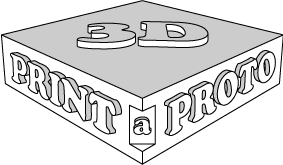Send Us Your Drawings
Upload up to three files. The preferred drawing format is STL (Steriolightography). Most CAD programs will export to STL format or one of the supported types. We accept the following CAD drawing types:
Exporting to a .STL File per CAD System
Alibre
- File
- Export
- Save As > STL
- Enter File Name
- Save
Ashlar-Vellum
- File > Export...
- Select STL Export Type
- Set Export Options to Binary > OK
- Enter Filename
- Save
AutoCAD
Your design must be a three-dimensional solid object to output an STL file.
-
- Make sure the model is in positive space
- At the command prompt type “FACETRES”
- Set FACETES BETWEEN 1 & 10. (1 Being low resolution and 10 high resolution for STL Triangles).
- Next, at the command prompt type “STLOUT”
- Select Objects
- Choose “Y” for Binary
- Choose Filename
Autodesk Inventor
-
- Save Copy As
- Select STL
- Choose Options > Set to High
- Enter Filename
- Save
CADKey
- Choose Stereolithography from Export options
- Enter Filename
- Click OK
I-DEAS
- File > Export > Rapid Prototype File > OK
- Select the Part to be Prototyped
- Select Prototype Device > SLA500.dat > OK
- Set absolute facet deviation to 0.000395
- Select Binary > OK
IronCAD
- Right Click on the part
- Part Properties > Rendering
- Set Facet Surface Smoothing to 150
- File > Export
- Choose .STL
Mechanical Desktop
- Use the AMSTLOUT command to export your STL file.
- The following command line options affect the quality of the STL and should be adjusted to produce an acceptable file.
- Angular Tolerance - This command limits the angle between the normals of adjacent triangles. The default setting is 15 degrees. Reducing the angle will increase the resolution of the STL file. Setting of 1 would mean the height of a facet is no greater than its width. The default setting is 0, ignored.
- Aspect Ratio - This setting controls the Height/Width ratio of the facets.
- Surface Tolerance - This setting controls the greatest distance between the edge of a facet and the actual geometry. A setting of 0.0000 causes this option to be ignored.
- Vertex Spacing - This option controls the length of the edge of a facet. The default setting is 0.0000, ignored.
ProE
- File > Export > Model (or File > Save a Copy)
- Set type to STL
- Set chord height to 0. The field will be replaced by minimum acceptable value.
- Set Angle Control to 1
- Choose File Name
- OK
ProE Wildfire
- File > Save a Copy > Model
- Change type to STL (*.stl)
- Set Chord Height to 0. The field will be replaced by minimum acceptable value.
- Set Angle Control to 1 5. OK
Rhino
- File > Save As Select File Type > STL
- Enter a name for the STL file.
- Save
- Select Binary STL Files
SolidDesigner
- File > Save
- Select File Type > STL
- Select Data
- Click OK
ScanIP
- File > Export > STL...
- Select parts for export and export settings
- Export
- Enter Filename
- Save
SolidEdge
- File > Save As
- Set Save As Type to STL
- Options
- Set Conversion Tolerance to 0.001in or 0.0254mm
- Set Surface Plane Angle to 45.00
- Save
SolidWorks
- File > Save As
- Set Save As Type to STL
- Options > Resolution > Fine > OK
- Save
Think3
- File > Save As
- Set Save As Type to STL
- Save
Unigraphics
- File > Export > Rapid Prototyping
- Set Output type to Binary
- Set Triangle Tolerance to 0.0025
- Set Adjacency Tolerance to 0.12
- Set Auto Normal Gen to On
- Set Normal Display to Off
- Set Triangle Display to On